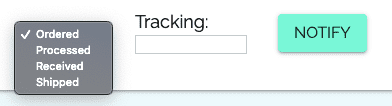Introduction
Store Configuration
Managing Orders
Launching Your Store
Beluga Next Steps
Order Admin 📦
Login
Orders can be tracked from the admin dashboard which is accessed via /login. The admin password is saved as an env variable in the file titled config.env. And admin status is saved in a session cookie.
Orders
The Admin page is divided into four tabs, which correspond to the four order statuses from the Stripe API:
-
Paid
Orders that have been successfully paid for (we add some additional features on the pages, see below)
-
Fulfilled
Orders that have been marked as "Shipped"
-
Created
Orders that have been started, but the cart was abandoned. On our site, this status indicats that a customer closed their browser tab right before hitting "Submit" on the credit card payment.
-
Canceled
Orders that have been canceled/refunded through the Stripe website.
The default order item on the admin page will show the product, quantity, variations, email, shipping, and status.
The Paid tab also has additional order statuses that can be used, if it is helpful for you in keeping track of orders. The different statuses are availabe in the dropdown menu, and the Notify button will send an email alerting the customer of the status change.
To customize those status update emails, head over to Email Templates!