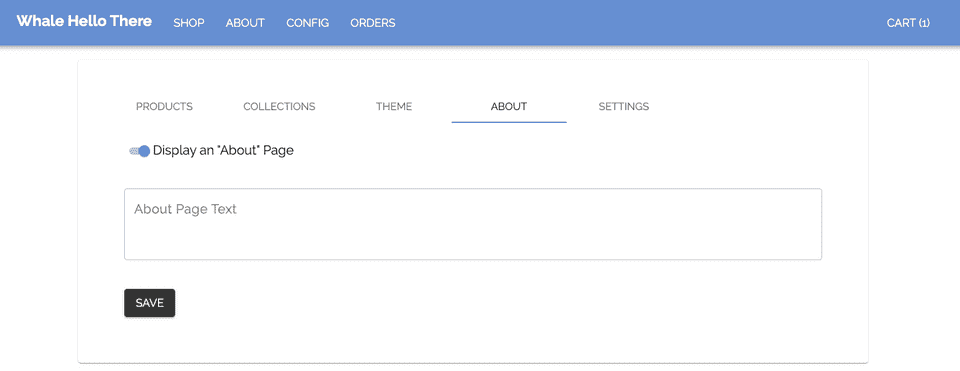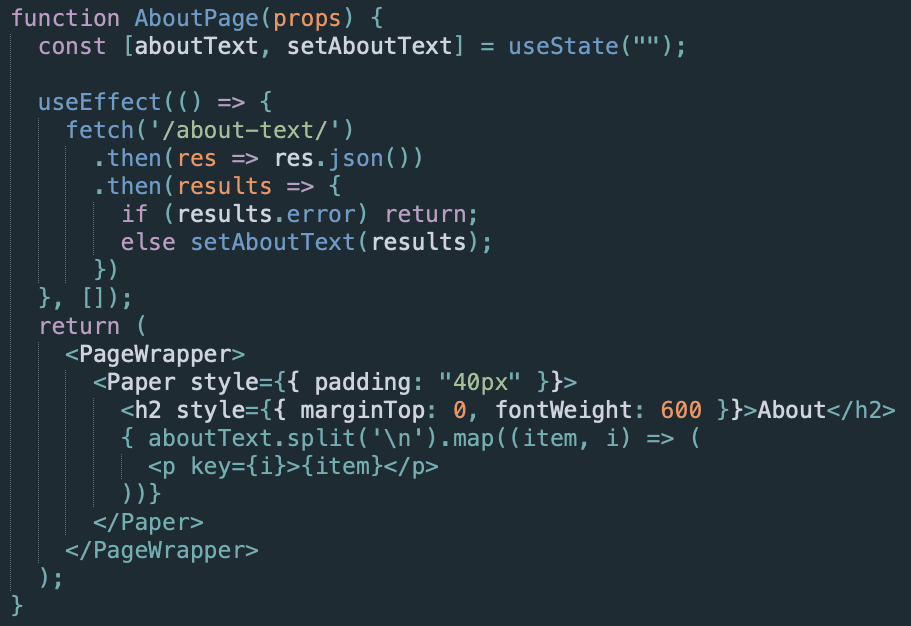Introduction
Store Configuration
Managing Orders
Launching Your Store
Beluga Next Steps
Adding Pages 📄
About Page
The store config view has the option to add an "About" page. This link will add a link in the banner to /about, and will display the saved text.
To add images, or change the page layout, you can edit the component directly at src/components/AboutPage.js
Even More Pages
To add a new page to your site (for example, a "Contact Us" page), start by creating a component similar to AboutPage.js.
Next, add a new route for your page in src/App.js inside the render function:
<Route exact path="/new-page" component={NewPage} />
Finally, add your page to the Banner Nav links, go to src/components/ui/Banner.js and add your route to the links array.
let links = [
{ url: "/shop", label: "Shop" },
{ url: "/new-page", label: "New Page" }
];