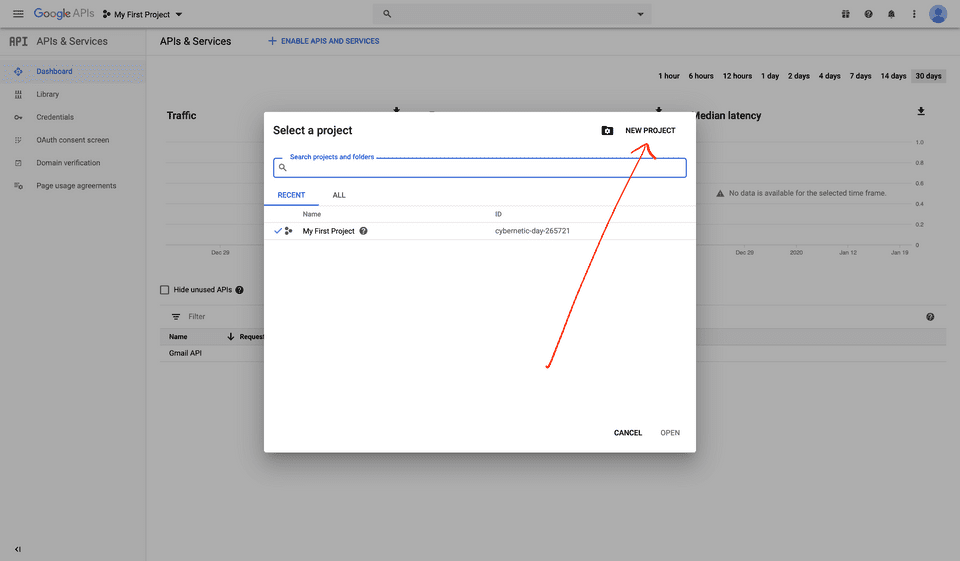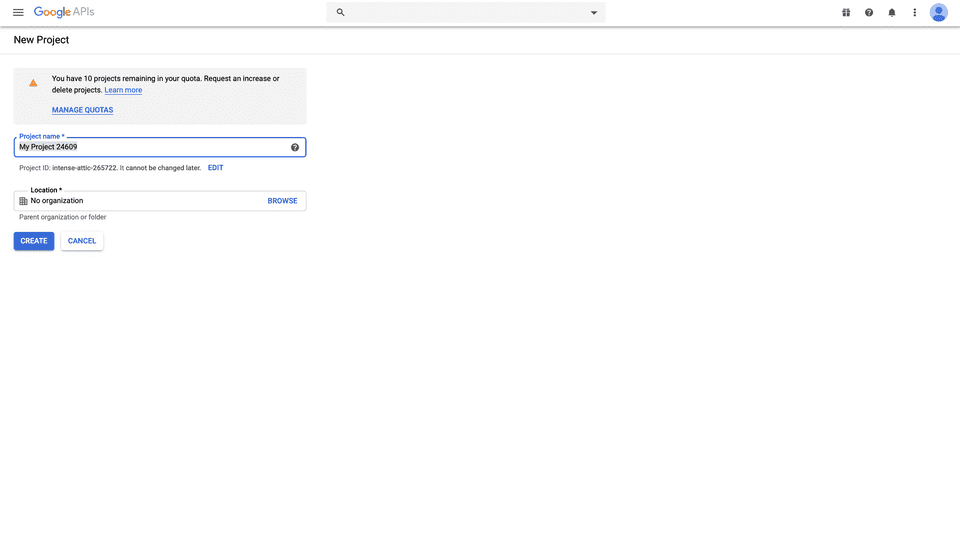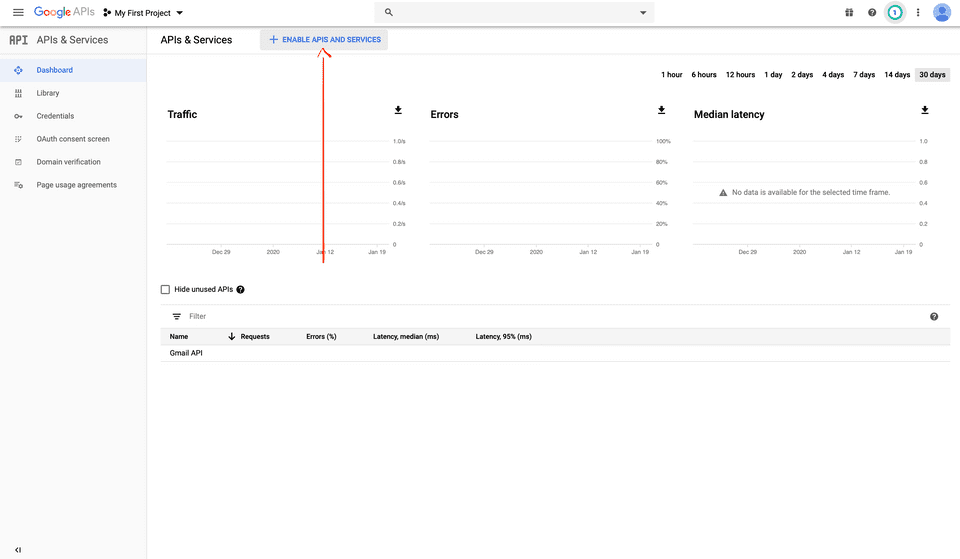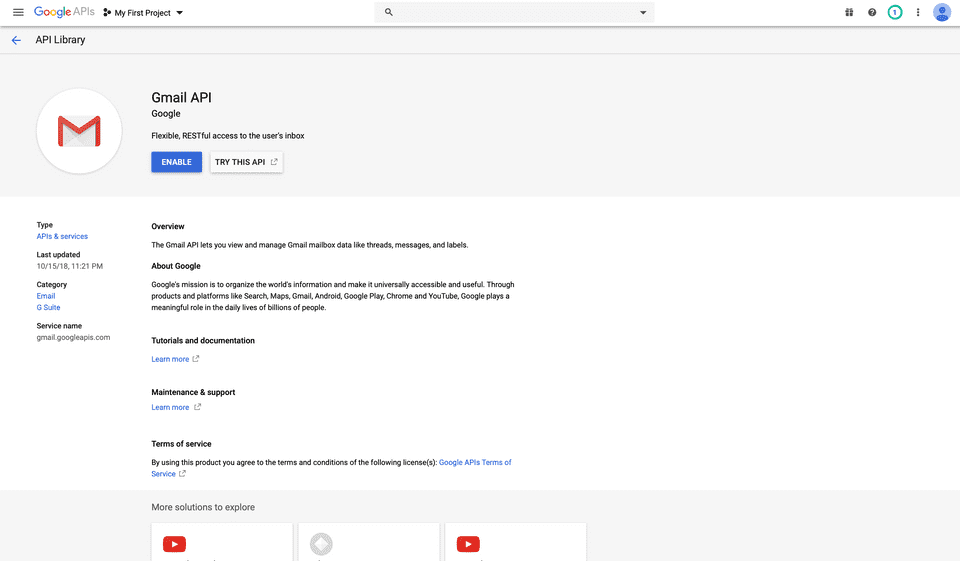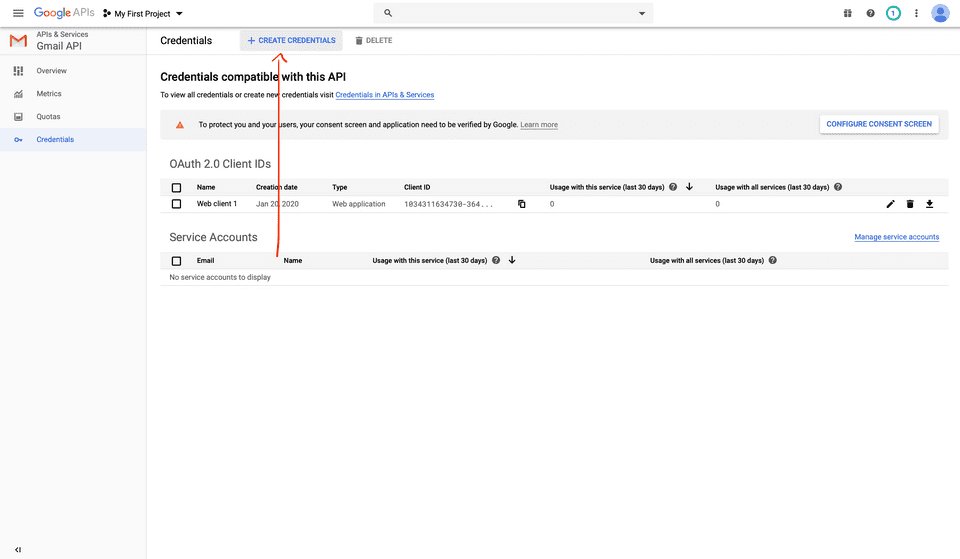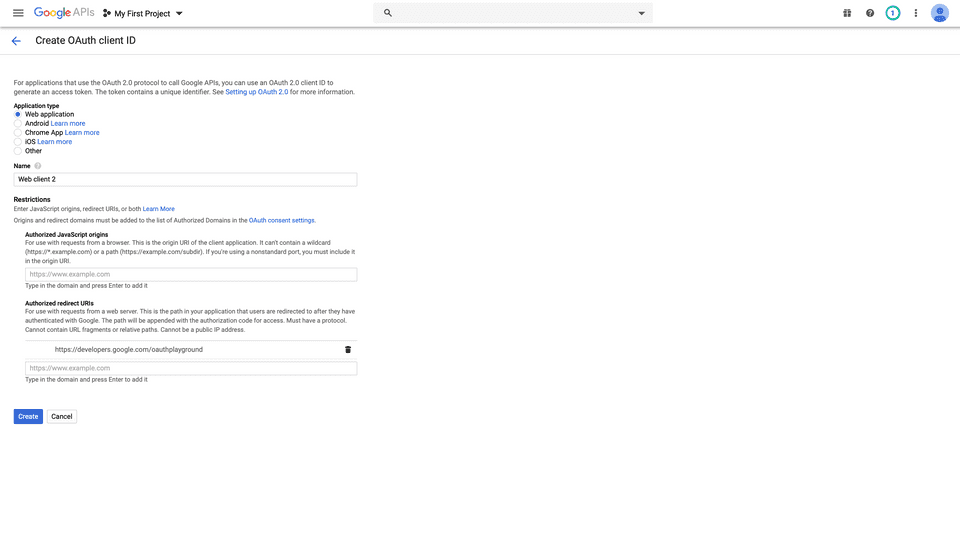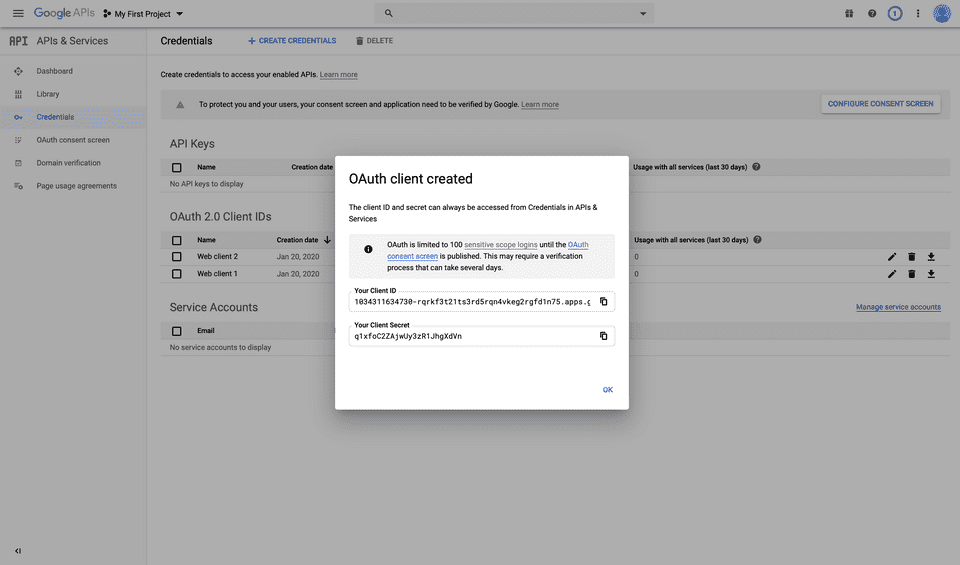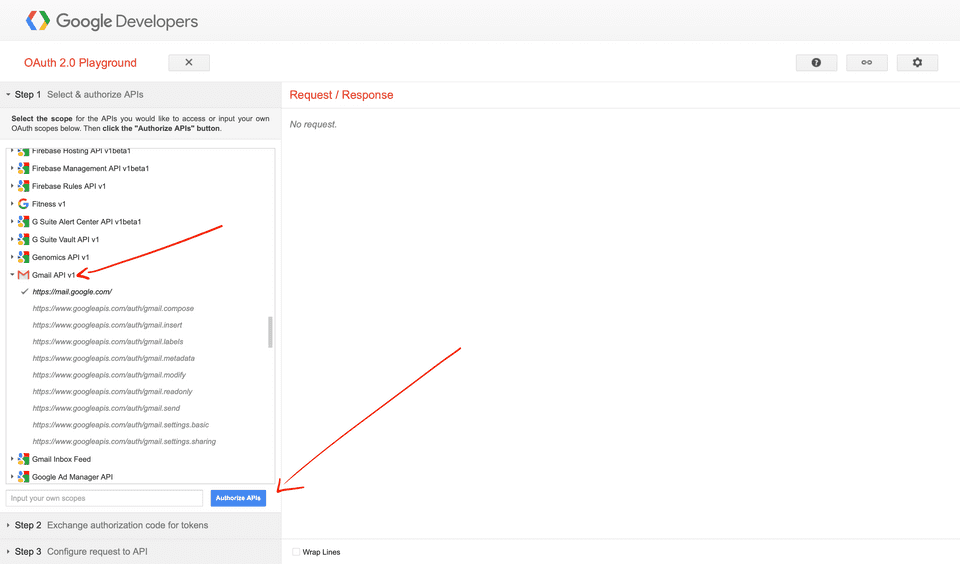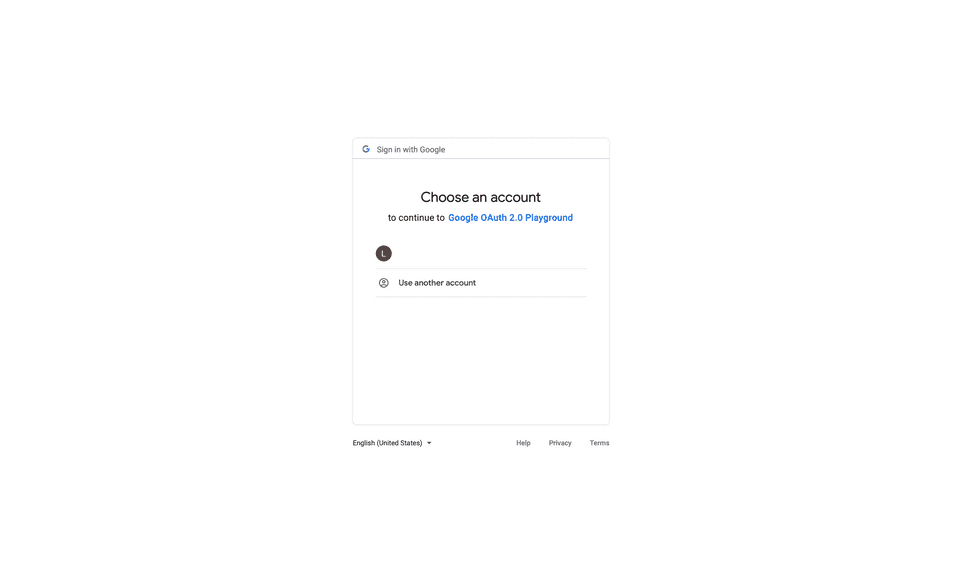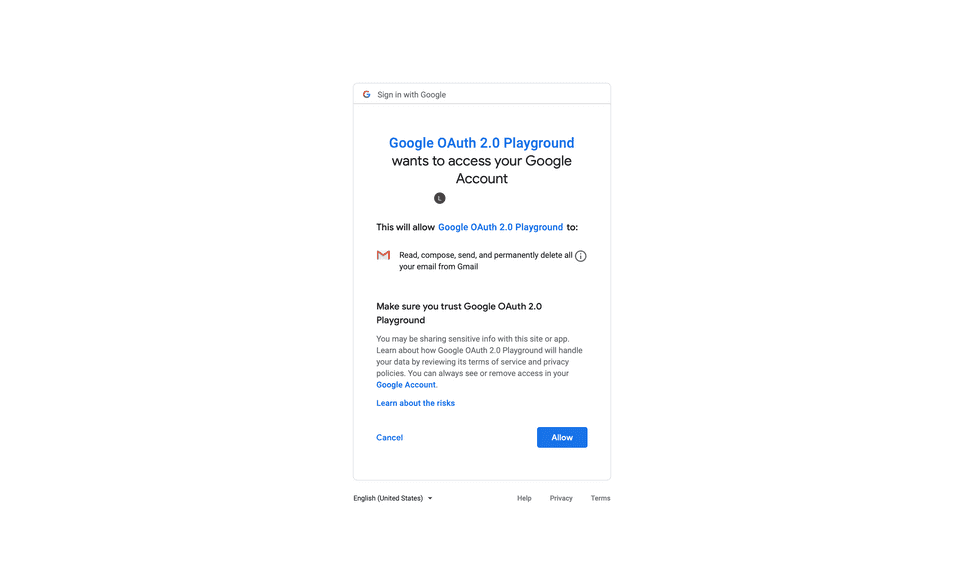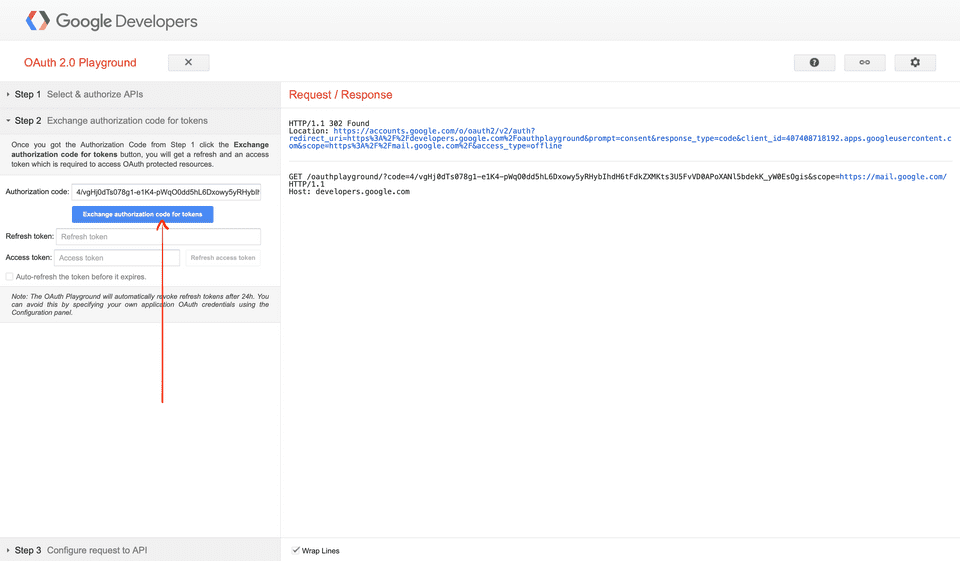Introduction
Store Configuration
Managing Orders
Launching Your Store
Beluga Next Steps
Setting up Gmail Oauth2 📬
The Gmail API is a RESTful API that can be used to access Gmail mailboxes and send mail. We will use it to send out corresponding emails to our customers.
Developers Console
- Go to https://console.developers.google.com
- If you don't have a project, you will be prompted to create one.
- Click on
Create Project. - Enter a
Project Nameand clickCreate.
- Select
Enable API's and Services.
- Click on
EnableGmail API.
- Click on
Create Credentials.
- Give the OAuth client a name and ensure you add
https://developers.google.com/oauthplaygroundas a redirect URI in order to generate the refresh and access tokens later.
- If necessary, define the consent screen settings. Note: It contains a form like a Google Play app submission that requires validation from Google, if you choose your app to not being validated, you have a limitation of 100 calls of what they call Sensitive scopes before being asked for submission.
- Save your
Client IDand yourClient Secretekeys.
- To generate
accessandrefresh tokens, go tohttps://developers.google.com/oauthplayground. Click on the cog icon in the top right, check Use your own OAuth credentials and enterClient IDandClient Secret.
In the left column, select Gmail API v1 and click Authorise APIs
12.If you are signed into multiple accounts, when prompted select the relevant account.
- Click
Allow.
- Click
Exchange authorisation code for tokens. This will give you therefreshTokenand theexpirestoken.
Adding Credentials
You should now have all the necessary credentials. Add the following credentials inside the config.env file.
Authentication object
auth is the authentication object.
user– user email address (required)clientId– is the registered client id of the applicationclientSecret– is the registered client secret of the applicationrefreshToken– is an optional refresh token. If it is provided then Nodemailer tries to generate a new access token if existing one expires or failsaccessToken– is the access token for the user. Required only if refreshToken is not available and there is no token refresh callback specifiedexpires– is an optional expiration time for the current accessToken
Config
EMAIL_FROM=
EMAIL_CLIENT_ID=
EMAIL_CLIENT_SECRET=
EMAIL_REFRESH_TOKEN=
EMAIL_ACCESS_TOKEN=
EMAIL_EXPIRES=